Make and view payments
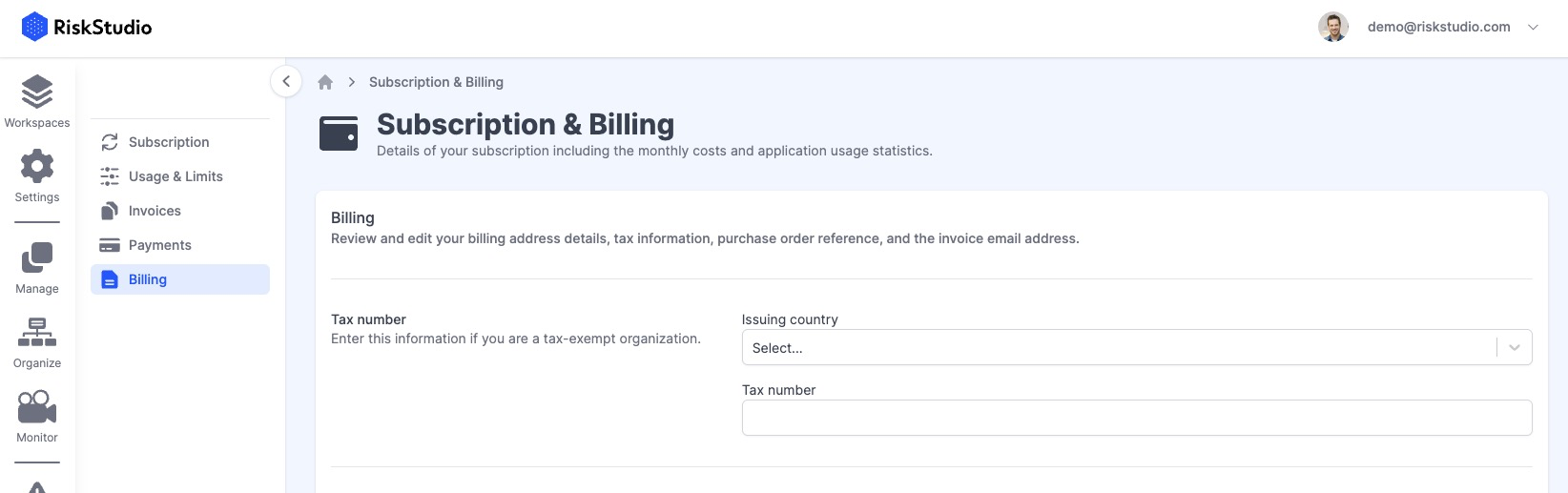
As a workspace owner, you have exclusive access to the Subscription & Billing page with information on subscription, usage, and payment features.
Overview
The Make and View Payments section helps you manage all financial aspects of your RiskStudio subscription. Here, you can update your payment methods, access and review invoices, track past payment transactions, and ensure your billing information is always accurate. Keeping this information current ensures uninterrupted access to RiskStudio's features and avoids disruptions.
Key Features:
Update Payment Methods: Add or update your payment methods to facilitate smooth transactions.
Access Invoices: View your subscription invoices, check payment statuses, and review billing history for complete transparency.
View Payment Transactions: Track your payment history, including dates, amounts, and payment statuses, to maintain transparency and accuracy.
Manage Billing Information: Ensure your billing address, tax details, and other billing-related information are accurate to prevent any issues with invoicing.
Tips for Managing Payments:
Always keep your payment method up to date to avoid interruptions in service.
Regularly review your payment history and invoices for accuracy and transparency.
Ensure your billing details are correct, especially if your organization undergoes changes.
Related pages
