Creating your account

Overview
Creating your RiskStudio account is the first step in securing and managing your organization’s risk effectively. Start by registering with your corporate email, creating a secure password, and confirming your email address. Once verified, you can log in and begin exploring RiskStudio's features. During your first login, you'll be guided through setting up your profile and workspace to get started right away.
Key Steps to Get Started:
Register for RiskStudio: Go to http://riskstudio.com/register , enter your corporate email, create a secure password, and confirm your email address to activate your account.
First Login & Setup: During your first login, set up your name, profile picture, and create your workspace. Add a workspace name and your company information to get started.
Security Best Practices: Keep your credentials safe, be vigilant against phishing attempts, and monitor your account activity for any unusual behavior.
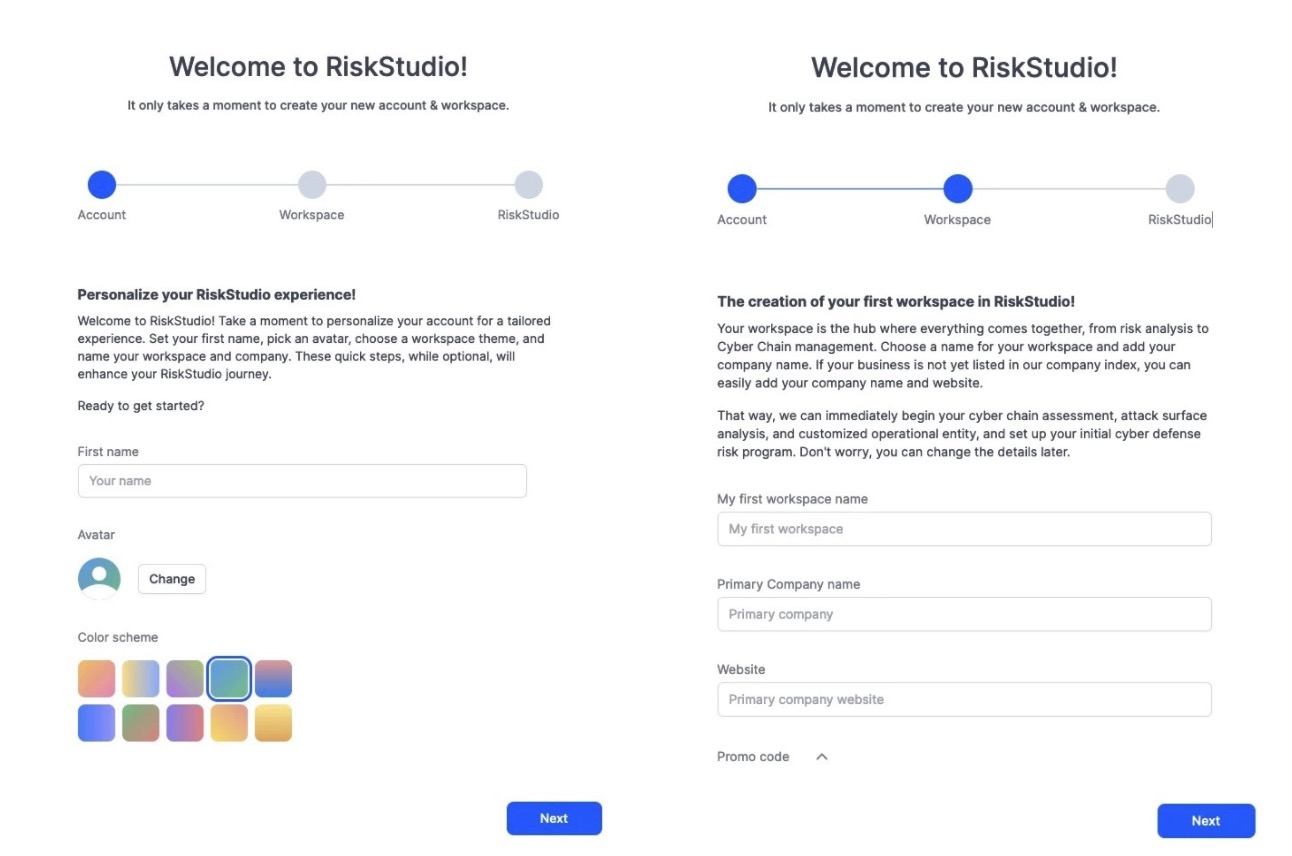
Tips for a Smooth Start:
Use a strong password that meets the security criteria to keep your account safe.
Add a profile picture to make your account easily recognizable.
After logging in for the first time, you will be introduced to the application's menu and structure.
Set up your workspace to start managing your risks immediately.
Related pages
