Dashboards
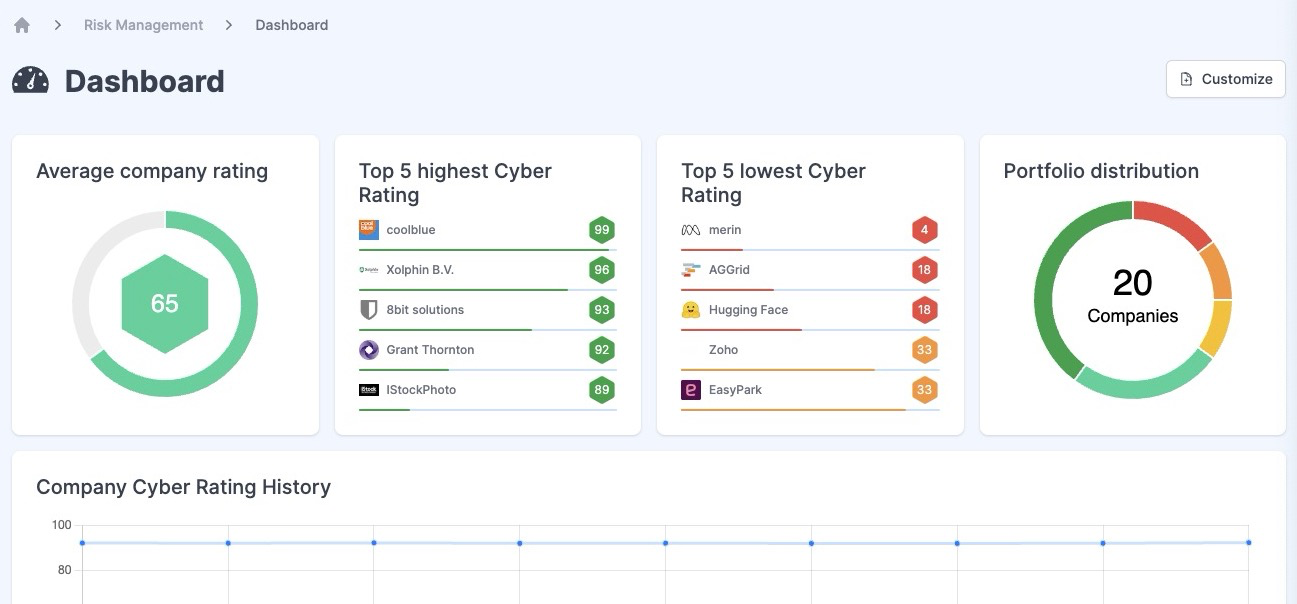
1. Introduction
Welcome to the interactive dashboards of RiskStudio, your central hub for real-time cybersecurity insights and risk management. This guide will walk you through the functionalities and customization options of your dashboard, enabling you to tailor it precisely to your needs.
2. Dashboard overview
Your RiskStudio dashboard is designed to provide a quick and comprehensive view of your cybersecurity posture through customizable widgets. The layout includes a mix of large and small widgets that can be arranged according to your preferences, ensuring that the most relevant information is always at your fingertips.
Customizing Your Dashboard
Adding Widgets: To add a new widget, simply click on the "+" button that appears when you hover over an empty slot or after removing an existing widget. A selection of widgets will be displayed, allowing you to choose the one that best fits your needs.
Removing Widgets: If a widget is no longer relevant, you can remove it by clicking on the widget's menu and selecting the "Remove" option. This action will free up space for a new widget of your choice.
Rearranging Widgets: Drag and drop widgets to rearrange your dashboard layout. This flexibility allows you to prioritize information critical to your daily operations.
Saving Your Configuration: After customizing your dashboard, click on the "Save" button to ensure your layout is preserved. This step is crucial to maintain a consistent view every time you access RiskStudio.
Key Actions and Features
Real-Time Data Visualization: Each widget on your dashboard is designed to provide real-time data, giving you immediate insights into various aspects of your cybersecurity and risk status.
Interactive Widgets: Many widgets offer interactive capabilities, such as drilling down into more detailed reports or adjusting filters to refine the displayed data.
Deep Analysis: Each widget on the dashboard acts as a gateway to more detailed information. With a single click, you can delve deeper into specific areas, giving you access to comprehensive reports and deeper analysis. This feature is ideal for users who need more detailed information on specific data points.
Conclusion
The RiskStudio dashboards are a powerful tool in your cybersecurity arsenal, offering a dynamic and customizable interface to monitor and manage your organization's digital health. By effectively utilizing the dashboard's functionalities, you can maintain a vigilant stance against cyber threats and keep your risk management strategies proactive and informed.
We are constantly working to improve your experience with RiskStudio and are pleased to announce that we will soon be expanding our selection of dashboard widgets. Currently, the selection of widgets is limited, but rest assured that there will soon be a wider range of options available to further personalize your dashboard. We appreciate your patience and excitement for the upcoming updates.
